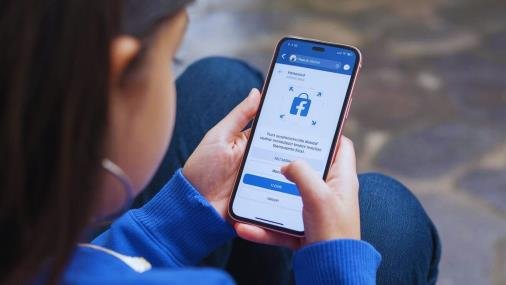It might be annoying and difficult to lose access to your Facebook account. Whether you’ve forgotten your password, been hacked, or are facing other issues, there are steps you can take to recover your account. This guide will provide you with a step-by-step process to help you regain access to your Facebook profile.
The Recovery Process
Before diving into the recovery process, it’s essential to understand how Facebook handles account recovery. Facebook prioritizes the security of its users, so they may require additional information to verify your identity. To guarantee a thorough recovery, exercise patience and pay close attention to the directions.
Step 1: Access the Recovery Page
- Go to Facebook: Open your web browser and navigate to Facebook.com.
- Click “Log In”: On the homepage, click the “Log In” button.
- Find the “Help” Section: Find the “I need assistance logging in?” link and click on it.
Step 2: Choose a Recovery Method
- Select “Forgot Password”: Choose the option “Forgot Password.”
- Enter Your Email or Phone Number: Enter your Facebook account’s email address or phone number.
- Get a Code: Click “Continue” and follow the instructions to receive a verification code.
Step 3: Verify Your Identity
- Please enter the Verification Code: Enter the code into the provided field once you receive it.
- Choose a New Password: Create a solid and memorable password for your Facebook account.
- Log In: Click “Log In” to access your recovered account.
Troubleshooting Common Recovery Issues
If you encounter difficulties during the recovery process, here are some common issues and their potential solutions:
- Incorrect Email or Phone Number: Double-check the email address or phone number you entered. If unsure, try searching your Facebook account settings or contacting friends for assistance.
- Verification Code Issues: If you’re not receiving verification codes, check your spam or junk folders. If the issue persists, try requesting a code again or using a different recovery method.
- Account Disabled: If your account has been disabled due to violations of Facebook’s Community Standards, you may need to appeal the decision or wait for a specified period before attempting recovery.
Additional Recovery Methods
If you’re unable to recover your account using the standard methods, you can explore these alternative options:
- Contact Facebook Support: Visit Facebook’s Help Center and submit a support request. Please provide as much information as possible to assist them in verifying your identity.
- Appeal a Disabled Account: If your account has been disabled, you may be able to appeal the decision by providing evidence that you have corrected the issue.
- Recover Through a Friend: If you have a mutual friend who can vouch for you, they may be able to help you recover your account.
Tips for Preventing Future Account Loss
To protect your Facebook account and prevent future loss, consider these tips:
- Use a Strong Password: Create a complex password that is difficult to guess.
- Enable Two-Factor Authentication: This adds an extra layer of security by requiring a code from your phone or another device to log in.
- Be Cautious of Phishing Attempts: Be wary of suspicious emails or links that ask for your login information.
- Regularly Review Your Account Settings: Keep your account information up-to-date and review your privacy settings regularly.
Conclusion
Recovering your Facebook account may require patience and persistence, but it’s often possible with the proper steps. Following the guidance in this blog post can increase your chances of successfully regaining access to your account. Remember to prioritize account security to prevent future losses and protect your personal information.